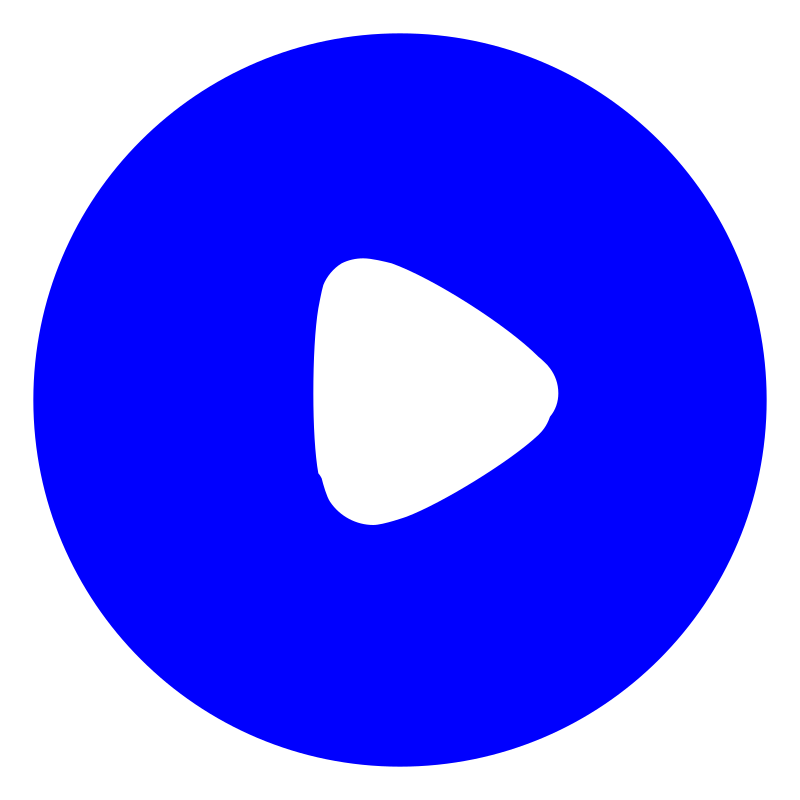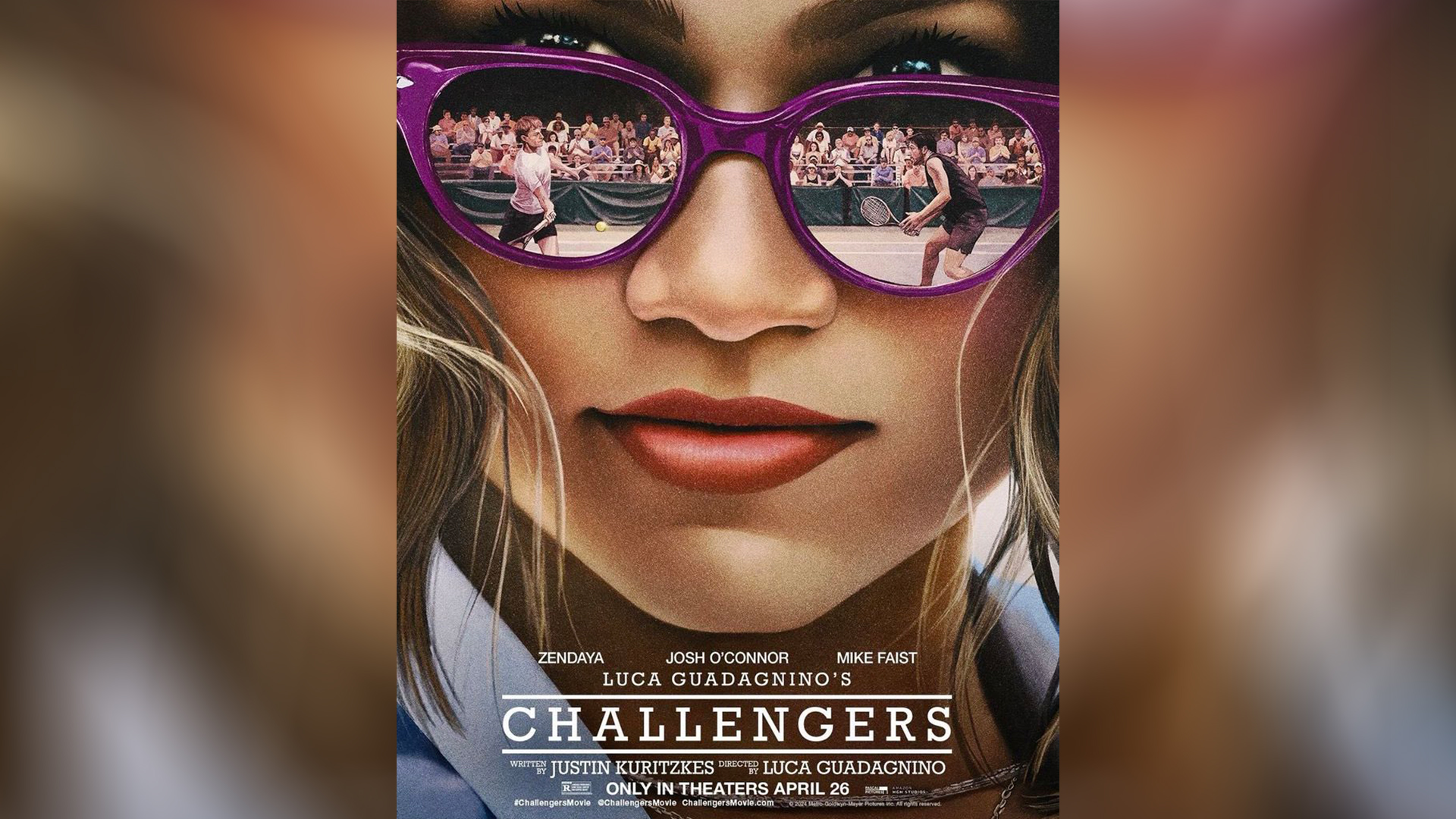1. Buffering Issues
Problem: One of the most frustrating problems with IPTV is buffering, which can interrupt your viewing experience and make it difficult to enjoy your favorite shows or live sports.
Solution:
- Check Your Internet Speed: Ensure you have a stable and fast internet connection. Most IPTV services recommend a minimum speed of 10 Mbps for standard-quality streams and 20 Mbps for HD content.
- Use a Wired Connection: For a more stable connection, use an Ethernet cable instead of relying on Wi-Fi, which can be less reliable and more prone to interference.
- Close Background Apps: Streaming can be affected by other applications running on your device that use bandwidth. Close unnecessary apps to free up more internet speed for IPTV.
2. Frequent Freezing or Crashing
Problem: If your IPTV service keeps freezing or crashing, it can be a sign of compatibility issues or software bugs.
Solution:
- Update the IPTV App: Always use the latest version of your IPTV app. Regular updates come with performance improvements and bug fixes that can solve freezing issues.
- Check Device Compatibility: Ensure that your streaming device supports the IPTV app you’re using. Outdated or unsupported hardware can lead to poor performance.
- Restart Your Device: A simple reboot can sometimes clear out temporary issues causing the app to freeze.
3. Poor Video Quality
Problem: Experiencing poor video quality, such as pixelation or low resolution, can make it hard to enjoy your streaming content.
Solution:
- Adjust Streaming Settings: Check the app’s settings and ensure that the streaming quality is set to automatic or the highest quality available.
- Upgrade Your Plan: Some IPTV services offer different streaming quality levels depending on the subscription plan. If you're using a basic plan, upgrading to a premium one may resolve the issue.
- Optimize Your Network: Place your router in an open area, free from obstructions, to maximize signal strength and reduce video quality issues.
4. Connectivity Errors
Problem: Connectivity errors can prevent your IPTV from loading channels or establishing a stable connection to servers.
Solution:
- Check Server Status: Sometimes, the issue is on the IPTV provider’s side. Check their official website or forums for any server maintenance or outages.
- Restart Your Router: Resetting your router can clear out network cache and improve your internet connection.
- Use a VPN: If your ISP is throttling your connection to streaming services, using a VPN can help bypass these restrictions and restore your connectivity.
5. Login and Authentication Problems
Problem: Getting locked out of your IPTV service due to login failures or authentication errors can be inconvenient.
Solution:
- Re-enter Credentials: Double-check that you’ve entered your login credentials correctly. Sometimes, a simple typo can cause login issues.
- Reset Your Password: If you’re unable to log in, try resetting your password via the IPTV provider’s website.
- Clear App Cache: Clearing the cache of your IPTV app can remove any stored data that might be causing login issues.
Final Tips for a Smooth IPTV Experience
- Use a Quality Router: Invest in a good-quality router that can handle multiple devices and high-speed streaming.
- Keep Your Software Up to Date: Ensure both your IPTV app and device firmware are regularly updated to benefit from performance improvements and security patches.
- Choose a Reliable IPTV Provider: Not all IPTV providers are created equal. Opt for a reputable provider known for consistent service and customer support.
Conclusion
IPTV is an excellent way to access a wide variety of channels and on-demand content, but common issues like buffering, poor video quality, and connectivity errors can disrupt your experience. By following the solutions provided in this guide, you can resolve these problems and enjoy uninterrupted streaming.
For more IPTV tips and solutions, stay tuned to our blog and enhance your viewing experience today!